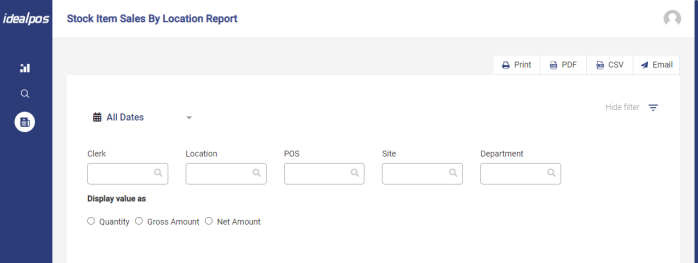Open topic with navigation
Idealpos Online Stock Item Sales by Location Report
This report will give you the following options:
- Clerk - Select the Clerk that completed the sales.
- Location - Select the Location that the sales were completed at.
- POS - Select the POS Terminals that the sales were completed at.
- Site - Select the Site that the sales were completed at.
- Department - Select the Departments that you want to filter the report by. The report will only show items that are linked to the selected Departments.
- Display value as - Quantity, Gross Amount or Net Amount.
Open topic with navigation